BMS (v5.5.0) - Sep 2021
This release includes new features, improvements, and fixes.
What's New
Reminder: New Service Desk
In our previous Release 5.0.0, we introduced a brand New Service Desk Experience. Navigate to My Settings > Preferences > Service Desk Experience > New view to enable the new ticketing interface. Find the detailed guide - New Service Desk experience.
Enhancements
A ticket tab can be now closed using the center click/middle mouse button. Select the ticket tab. Click on the center button of the mouse to close a ticket.
Tech Data Integration
BMS quoting experience includes access to the Tech Data product catalog, availability, and latest pricing information. Find the detailed guide - BMS/Vorex-Tech Data integration.
Linking Tickets and Tasks
Tickets from the Service Desk module and tasks from the Projects module can be linked to each other to provide a seamless intersection between tickets and tasks. Find the detailed guide - Linking tickets and tasks .
Quotes
- Expiry notifications:
- When using Quotes, the quote creator can set up notifications so that the system can send out an alert when the quote expires. Find the detailed guide - Quote expiry notifications .
- In CRM > Quotations > Quotes, Create New Quotation page has been redesigned to match IT Complete requirements.
- In the quote line items table, icons have replaced the Type field. An icon is displayed next to each Item type. Hovering over the icon in the grid will display the added item type.

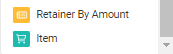
| Finance |
Account class filter is added to billing automation jobs. Read more about account classes here - Mapping accounts, classes, and invoices. |
| Finance |
Set As Posted to Accounting button is added to invoices. This option can be used when you have invoices that are already in your Accounting software and want to clear them from the export listing. |
|
Authentication > MFA |
Enabling MFA for non-SSO users button applies MFA on all the login accounts. UI is updated to show this disclaimer. For more information, see Enabling multifactor authentication. |
|
General |
My Profile is renamed to My Settings. Click on your name seen on the right of the top navigation bar > My Settings. |
Fixes
|
New Service Desk |
Fixed: Start date was displayed incorrectly |
|
New Service Desk |
Fixed: Technicians with no permissions scope cannot delete the tickets. |
| RMM Integration |
Fixed: RMM integration > Import Accounts > Load Accounts > Create New Account > Group ID > Save displays organization's name correctly. |
| CRM |
Fixed: Email quotation action now shows Send Quote to selected contacts. |
|
Reports > TruMethods |
Fixed: Fixed the formula for the Ticket Per Asset and Ticket Per User TruMethods reports. |



